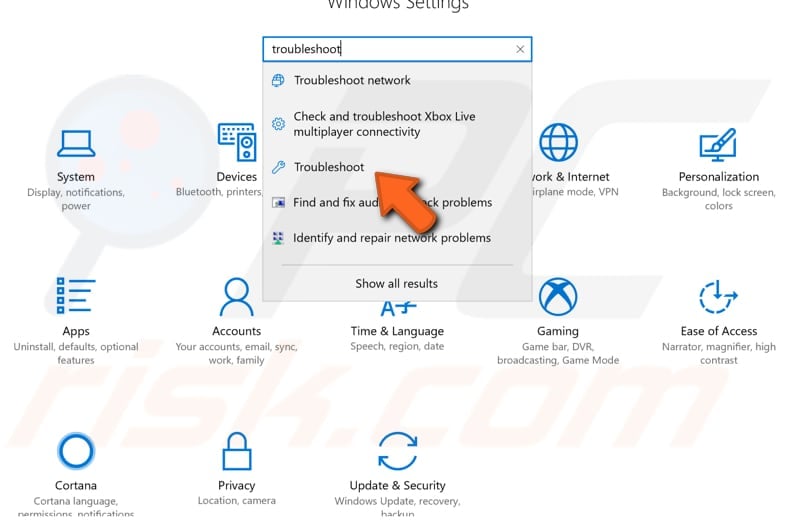Octopus Box Samsung Software 2.4.7 3,8/5 7439 reviews

- Octopus Samsung Tools 2.4.7
- Octopus Box Samsung Software 2.4.7
Octoplus/Octopus Box Samsung Software v.2.4.7 is out! Included world’s first support for Galaxy Grand Prime+ arrangement and world’s first support for Note 4 telephones with most recent security/Android 6.0 adaptations of firmware. 2016-12-13 Octoplus / Octopus Box Samsung Software v.2.4.6 is out! We have added world's first support for new Tizen phones – SM-Z200F and SM-Z200Y!
Welcome to the GSM-Forum forums. You are currently viewing our boards as a guest which gives you limited access to view most discussions and access our other features. Only registered members may post questions, contact other members or search our database of over 8 million posts. Registration is fast, simple and absolutely free so please -! If you have any problems with the registration process or your account login, please contact. > > > > 🐙 Octoplus / Octopus Box Samsung v.2.4.7 - New Year's eve update! 🐙 User Name Remember Me?
To connect SM-J320F phone you have to perform the following steps: 1. Disconnect USB cable from phone. Go to Menu->Settings->More->About Device.
3.Tap on 'Build number' 7 times to enable developer options. Go to Menu->Settings->More->Developer options. Turn on 'USB Debugging' option. ----------------------------------------------------------------------------------- Platform: Samsung Android Selected port: COM1 Selected model: SM-J320F Reset FRP/ Reactivation lock operation for SM-J320F will delete all user data on the phone (contacts, pictures and others)! NOTE: You can reset FRP/ Reactivation without losing user data via Factory Reset FRP/ Reactivation service. Connecting to server.

Connecting to server.Ok! Checking resource files. Resource files already downloaded. Please put the phone into Download Mode and connect USB cable. To put SM-J320F into Download Mode, You have to perform the following steps: 1. Reconnect the battery. Press and hold 'Volume-' + 'Home' + 'Power ON' keys.
When phone turns on, press 'Volume+' key. Waiting for phone. Firmware write started. Writing Custom section. Custom section has been written successfully. FRP lock is successfully reseted! Wait 3-4 min then goto 'Backup and reset' and make 'Factory data reset' Performed by 2.4.6 Software version.
Octopus Box Samsung Software 2.4.7
DONE j320f/DD FRP reset. Welcome to Octoplus/Octopus Box Samsung software version 2.4.7 ----------------------------------------------------------------------------------- Platform: Samsung Android Selected port: COM32 Selected model: SM-J500H Reset FRP/ Reactivation lock operation for SM-J500H will delete all user data on the phone (contacts, pictures and others)! NOTE: You can reset FRP/ Reactivation without losing user data via Factory Reset FRP/ Reactivation service. Connecting to server.
Connecting to server.Ok! Checking resource files. Resource files already downloaded.
Please put the phone into Download Mode and connect USB cable. To put SM-J500H into Download Mode, You have to perform the following steps: 1. Reconnect the battery. Press and hold 'Volume-' + 'Home' + 'Power ON' keys. When phone turns on, press 'Volume+' key. Waiting for phone. Firmware write started.
Writing Custom section. Custom section has been written successfully. FRP lock is successfully reseted! Wait 3-4 min then goto 'Backup and reset' and make 'Factory data reset' Performed by 2.4.7 Software version. Thanks and more power. Welcome to Octoplus/Octopus Box Samsung software version 2.4.7 ----------------------------------------------------------------------------------- Platform: Samsung Android Selected port: COM32 Selected model: SM-J500H Reset FRP/ Reactivation lock operation for SM-J500H will delete all user data on the phone (contacts, pictures and others)! 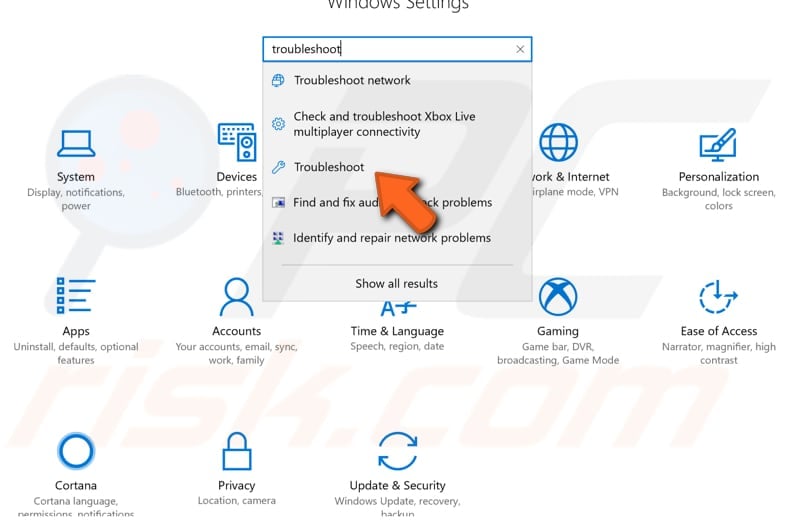 NOTE: You can reset FRP/ Reactivation without losing user data via Factory Reset FRP/ Reactivation service.
NOTE: You can reset FRP/ Reactivation without losing user data via Factory Reset FRP/ Reactivation service.